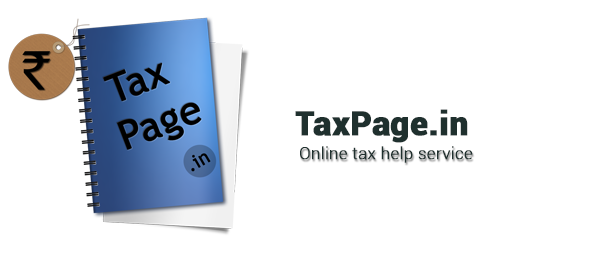It is a common fact that most of them while filling income tax return make mistakes unknowingly in the challan of income tax. Due to this mistake the correct payment of tax is not reflected in the income-tax record.
Most of the tax payers especially all those tax payers who are filing the Income-tax Return for the first time, for them the big problem is how to rectify the mistake which has happened in the Income-tax Challan filled up by them and submitted to the bank. Generally speaking, most of the common mistake in the filling up of the Challan relates to the mentioning of TAN (Tax Deduction Account Number) or PAN (Permanent Account Number).
To resolve this problem, the Income tax department has introduced a new mechanism called OLTAS (On Line Tax Accounting System) where for income tax payments made on or after 1.9.2011, the following fields can be got corrected through the concerned bank branch:
- Assessment Year
- Major Head Code
- Minor Head Code
- TAN/PAN
- Total Amount
- Nature of payment (TDS Codes)
The time window for the correction request by tax payer is as follows:
| S. No. | Correction required in Field name | Period of Correction Request (from Challan Deposit Date) |
| 1 | TAN/PAN | 7 days |
| 2 | Assessment Year | 7 days |
| 3 | Amount | 7 days |
| 4 | Other fields (Major head, Minor head, Nature of payment) | Within 3 months |
The time window for correction by the bank is 7 days from the date of receipt of correction request from the tax-payer. Separate application should be made for correction of Minor head and correction of Major Head. One single application cannot thus be made. In case of amount, the change in amount will only be considered only on the condition that the amount so corrected is not different from the amount actually received by the bank and credited to the Government account.
Procedure for challan correction through Bank:
- The tax-payer has to submit the request form for correction (in duplicate) to the concerned bank branch.
- The tax-payer has to attach copy of original challan counterfoil.
- In case of correction desired for challan in Form 280, 282, 283, the copy of PAN card is required to be attached.
- A separate request form is to be submitted for each challan.
Sometimes, the Assessee cannot match up with the time limit given, at that time he can make a request to his or her Assessing Officer who is authorized to make such corrections.
Procedure for challan correction through Assessing Officer:
After the expiry of the period available to banks for challan correction, the Assessee can make a request for correction to his Assessing officer.
Format of application to bank for challan correction to be requested by the taxpayer:
To
The Branch Manager,
————————— (Address of Branch)
Taxpayer Details :
Taxpayer Name :
Taxpayer Address :
Taxpayer TAN/PAN :
Name of Authorized Signatory :
(in case of non-individual taxpayer)
Sub : Request for Correction in Challan No: 280/281/282/283 [Strike out whichever is not applicable]
Sir/Madam,
I request you to make corrections in the challan data as per following details :
Challan Details:
| BSR Code | Challan Tender Date (Cash/Cheque Deposit Date) | Challan Sl. No. |
| Sl. No. | Fields in which correction required | PleaseTick | Original Details | Modified Details |
| 1. | TAN/PAN (10 digit) | |||
| 2. | Assessment Year (YYYY) | |||
| 3. | Major Head Code (4 digits) | |||
| 4. | Minor Head Code (3 digits) | |||
| 5. | Nature of Payment(3 digit) | |||
| 6. | Total Amount (13 digit) |
Note: Please tick against the relevant fields where changes are required.
Tax payer/Authorized Signatory Date
Note:
1. Attach copy of original challan counterfoil.
2. In case of correction to challan 280, 282, 283 attach copy of PAN card.
3. In case of a non-individual tax payer, attach the original authorization with seal of the non-individual tax-payer.
4. The request form for correction is to be submitted in duplicate to the bank branch.
5. A separate request form is to be submitted for each challan.