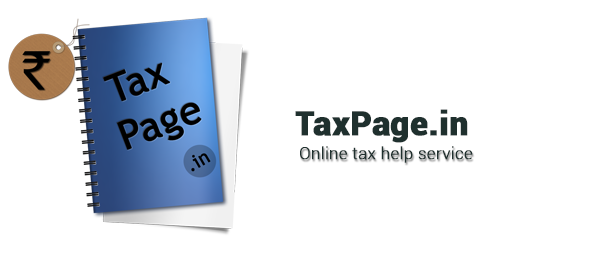Now View, Check and Download your Form 26AS- Income Tax credit statement / TDS Deduction Status. The TDS / TCS deducted by a deductor is reflected in Form 26AS of the respective PAN and this helps in identifying any discrepancy / error. You can check TDS/TDS Statement through three different websites 1) Income tax India website Account 2) Your Bank Online Account 3) Registring with Traces website
What is Form 26AS?
Form 26AS is a consolidated tax statement issued by the income tax department. It is an Annual tax statement which contains details relating to the tax paid and tax deposited with the income tax department.
Form 26AS shall include the following details:
- Part A- Tax deducted at source (TDS): It shows the details of the tax paid by the person other than the Assessee from whom the Assessee has received any payment. It displays the name of the deductor, TAN number, date of payment, the amount of payment, section under which payment is made.
- Part B- Tax Collected at source (TCS): It shows the details of tax deposited by the seller of the specified goods at the time of selling goods to the Assessee on behalf of the Assessee to the Income tax department.
- Part C- Other Tax payments: These are payments made by the tax payer like Advance tax, Self-Assessment tax, etc computed as per the income tax slabs and also the details of challan through which tax deposited in the bank.
- Tax Refunds (if any): This shows the details of the tax refunded and the Assessment year for which tax is refunded.
- Annual Information Report: It shows high value transactions in respect of shares, mutual funds etc.
What are the benefits of Form 26AS:
The TDS / TCS deducted by a deductor is reflected in Form 26AS of the respective PAN and this helps in identifying any discrepancy / error.
It is a very useful tool to confirm whether the:
1. Tax deducted by the deductor has been duly deposited to the government.
2. Bank has properly furnished the details of the tax deposited on your account.
3. The deductor/collector has correctly filed the TDS/TCS statement giving details of the tax deducted/collected on your behalf.
In future, you will be able to use this consolidated tax statement (Form 26AS) as a proof of tax deducted / collected on your behalf and the tax directly paid by you along with your income tax return, after the need for submission of TDS / TCS certificates and tax payment challans along with income tax returns has been dispensed with by the Income Tax Department (ITD)
How to download or view Form 26AS online?
Form 26AS can be downloaded from three different websites:
- Income tax website i.e. https://incometaxindiaefiling.gov.in
- Bank website
- Traces website
1.) Income tax website
Form 26AS can be viewed by logging into your account on the above website and then clicking My Account. If you are not registered on this website, then first you will have to register to view form 26AS.
2.) Bank website: If a Tax payer has submitted his PAN number to the bank and if he is operating his bank account through Net Banking i.e. online banking, then he can easily view his tax credit statement without registering on the income tax website. The tax payer can login to his Net banking account and view his form 26AS.
3.) Traces website: The Income tax department has also initiated a new website wherein you can view tax credit statement. It is named as Traces. For viewing 26AS through Traces website the user may first have to register through this link: