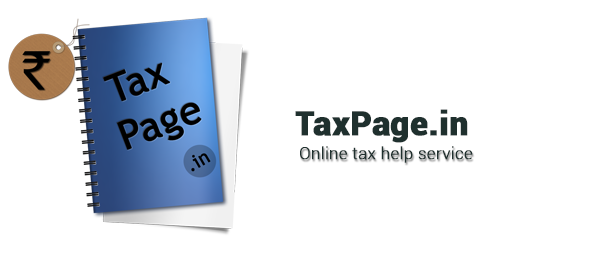Section 194IA is a newly introduced section applicable from 1st June, 2013 which deals with tax deducted at source on sale of immovable property (other than agricultural land) costing more than Rs. 50 lakhs. This tax will be called as withholding tax.
Any person being a transferee responsible for paying to a resident transferor by way of consideration for transfer of immovable property other than agricultural land, shall deduct tax @ 1% of such income at the time of credit or payment whichever is earlier.
The limit of Rs. 50 lakhs is per property and not the aggregate value of consideration of all the properties during the year.
The consideration would include various incidental payments required to be made to the seller, such as legal fees, contribution towards shares, payment for parking spaces.
However, stamp duty required to be borne by the purchaser or registration fees or transfer fees borne by the purchaser would not be regarded as payments being made to the seller as consideration, and would therefore not be subject to TDS.
According to rules in respect of tax deducted at source, buyer of the property would have to deduct the TDS and deposit the same in Government treasury.
Buyer or Purchaser of the property is not required to procure Tax Deduction Account Number (TAN). The Buyer is required quote his or her PAN and sellers PAN.
PAN of the seller is mandatory. The same may be acquired from the Seller before effecting the transaction.
How can anyone use this facility to pay TDS on sale of Property?
The Buyer of the property (deductor of tax) has to furnish information regarding the transaction online on the TIN website. After successfully providing details of transaction deductor can:
- Either makes the payment online (through e-tax payment option) immediately;
- Or make the payment subsequently through e-tax payment option (net-banking account) or by visiting any of the authorized Bank branches. However, such bank branches will make e-payment without digitization of any Challan. The bank will get the Challan details from the online form filled on www.tin-nsdl.com
Form 26QB
The online form available on the TIN website for furnishing information regarding TDS on property is termed as Form 26QB.
Online statement cum Challan Form/ Form 26QB is to be filled in by each buyer for unique buyer-seller combination for respective share. E.g. in case of one buyer and two sellers, two forms have to be filled in and for two buyers and two seller, four forms have to be filled in for respective property shares.
a) Acknowledgment number for the Form 26QB furnished is available in the Form 26AS (Annual Tax Statement) of the Deductor (i.e. Purchaser/ Buyer of property). The same can be viewed from the TRACES website (www.tdscpc.gov.in) or
b) Taxpayer can also click the option ‘View Acknowledgment’ hosted on the TIN website. Taxpayer needs to enter PAN of the Buyer and Seller, Total Payment and Assessment Year (as mentioned at the time of filing the Form 26QB) to retrieve the Acknowledgment Number.
Form 16B is the TDS certificate to be issued by the deductor (Buyer of property) to the deductee (Seller of property) in respect of the taxes deducted and deposited into the Government Account.
Form 16B will be available for download from the website of Centralized Processing Cell of TDS (CPC-TDS) www.tdscpc.gov.in
E-Payment facilitates payment of taxes online by taxpayers. To avail this facility the taxpayer is required to have a net-banking account with any of the Authorized Banks. Please follow the steps as under to pay tax online:-
Step 1
a) Log on to NSDL-TIN website (www.tin-nsdl.com).
b) Click on the option “Furnish TDS on property”.
c) Select Form for Payment of TDS on purchase of Property.
Step 2
After selecting the form you will be directed to the screen for entering certain information.
Example:-
a) Permanent Account Number (PAN) of Property Purchaser and Seller.
b) Address of the Purchaser, Seller as well as the Property being purchased
c) Financial Year during which the Purchase has been made
d) Major Head Code – To indicate the type of tax applicable viz; Tax on companies/Tax on other than companies
e) Value of Property
f) Date of agreement/booking
g) Amount Paid/credited (Transaction amount)
h) Rate of TDS
i) TDS Amount
j) Dates of payment/credit, deduction
k) Select the option for “Payment of taxes on Subsequent Date”
It is important to ensure that PAN of Buyer and Seller are correctly mentioned in the form. There is no online mechanism for subsequent rectification. Deductor will have to approach the Assessing Officer or CPC-TDS for rectification of errors.
Step 3
After entering all the above detail, click on PROCEED button. The system will check the validity of PAN. In case PAN is not available in the database of the Income Tax Department then you cannot proceed with the payment of tax.
If PAN is available then TIN system will display the contents you have entered along with the “Name” appearing in the ITD database with respect the PAN entered by you.
Step 4
You can now verify the details entered by you. In case you have made a mistake in data entry, click on “EDIT” to correct the same. If all the detail and name as per ITD is correct, click on “SUBMIT” button. Nine digit alpha numeric ACK no. will be generated and you will be directed to the net-banking site provided by you.
Please be informed that the name and status of PAN is as per the ITD PAN Master. You are required to verify the name before making payment. In case any discrepancy is observed, please confirm the PAN entered by you. Any change required in the name displayed as per the PAN Master can be updated by filling up the relevant change request forms for PAN. If the name is correct, then click on “Confirm”
Step 5
After confirmation an option will be provided for submitting to Bank. On clicking on Submit to Bank deductor will have to login to the net-banking site with the user ID/ password provided by the bank for net-banking purpose and enter payment details at the bank site.
On successful payment a Challan counterfoil will be displayed containing CIN, payment details and bank name through which e-payment has been made. This counterfoil is proof of payment being made.
If the counterfoil containing the CIN is not displayed on completion of the transaction and if anyone want duplicate counterfoil then every Bank provides facility for re-generation of electronic Challan counterfoil. Kindly check the Bank website, if not then you should contact your bank; request them for duplicate Challan counterfoil.
PAYMENT OF TDS SUBSEQUENTLY
Using this facility deductor (Buyer) can furnish the details online and make the payment of taxes subsequently either through net-banking account or by visiting any of the authorized bank branches.
If any problem is encountered at the NSDL website while entering details in the online form then contact the TIN Call Center at 020 – 27218080 or write to us at (Please indicate the subject of the mail as Online Payment of Direct Tax).