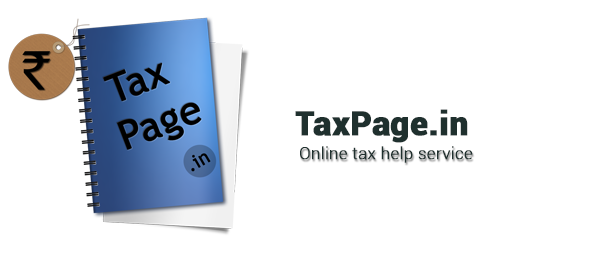The process of “CHANGING, UPDATING or CORRECTING AADHAAR CARD DETAILS/DATA LIKE NAME, MOBILE NUMBER, ADDRESS, PHOTO” and other Aadhaar details and What are the documents required for change in Aadhar Card Details. So to meet this requirement of correction or change in the data of the Aadhaar card, to make things more convenient for the individual UIDAI has launched the Aadhaar card Self Service Update Portal through which one can make changes or correction in the Aadhaar card online using valid Aadhar number.
By this facility person can change or update details like Name, Date of Birth, Address, mobile number etc. And they can also make correction in the Aadhaar card. For update or correction in your Aadhaar card you must follow some simple steps:-![]()
Step 1: Login with Aadhaar card number
Step 2: Submit with your update request
Step 3: upload your documents
- In this first page or in the 1st step you are required to login with your Aadhaar card number and then you have to enter a six digit text which was provided on your screen and then last you have to click on the Send OTP(One Time Password which will be valid only for 15 minutes).
- Mobile number Play a very important role in the update or correction of the Aadhaar card. Mobile number which was give in the Aadhaar card detail at the time of the enrolment of Aadhaar card. One time password or OTP come on the mobile only. In case you lost/do not posses anymore, the mobile or you don’t give mobile number at the time of enrolment then you will have to either visit nearest Update Centre or send your Update request through Post. After receiving the OTP you have enter the OTP and click login.
- Enter the OTP and click login button.
- Select the field that you want to update or correct. You can select more than one filed also and at last press the submit button.
- Fill the fields or form with correct or update information in English as well as the local language.
- Filed to updated and attach the self attested documents as par the Valid document list. For eg.
Name correction/update: Require valid id proof document which have photo and full name in the document.
DOB correction/update: Require valid proof of the Date of date just like 10th passing certificate.
Address correction/update: Require valid proof of Address which containing full Address.
- Review the data or check the data that the entered for correctness and completeness in English as well as the local language. If the data you entered in the form are correct then check mark that confirm the details you entered is correct and press the proceed.
- Now the Update Request Confirmation and Document upload. In this page you upload the document which supports the modified data also.
- Then you see an Update Request Complete page stating that your update request has been successfully submitted on date and also the Update Request Number also given. You will also receive a confirmation message on your mobile number along with your Update request.
Supported Proof of Identity (POI) Documents Containing Name and Photo for Name Corrections
- Passport
- PAN Card
- Ration/ PDS Photo Card
- Voter ID
- Driving License
- Government Photo ID Cards/ service photo identity card issued by PSU
- NREGS Job Card
- Photo ID issued by Recognized Educational Institution
- Arms License
- Photo Bank ATM Card
- Photo Credit Card
- Pensioner Photo Card
- Freedom Fighter Photo Card
- Kissan Photo Passbook
- CGHS / ECHS Photo Card
- Address Card having Name and Photo issued by Department of Posts
- Certificate of Identify having photo issued by Gazetted Officer or Tehsildar on letterhead
- Disability ID Card/handicapped medical certificate issued by the respective State/UT
- Marriage Certificate
- Proof of Marriage document issued by the Registrar
- Gazette Notification
- Legal Name Change Certificate (For above documents, where original document does not have photo, the photocopy/scan of the documents must be taken along with the Resident’s photo)
Supported Proof of Address (POA) Documents Containing Name and Address
- Passport
- Bank Statement/ Passbook
- Post Office Account Statement/Passbook
- Ration Card
- Voter ID
- Driving License
- Government Photo ID cards/ service photo identity card issued by PSU
- Electricity Bill (not older than 3 months)
- Water bill (not older than 3 months)
- Telephone Landline Bill (not older than 3 months)
- Property Tax Receipt (not older than 3 months)
- Credit Card Statement (not older than 3 months)
- Insurance Policy
- Signed Letter having Photo from Bank on letterhead
- Signed Letter having Photo issued by registered Company on letterhead
- Signed Letter having Photo issued by Recognized Educational Instruction on letterhead
- NREGS Job Card
- Arms License
- Pensioner Card
- Freedom Fighter Card
- Kissan Passbook
- CGHS / ECHS Card
- Certificate of Address having photo issued by MP or MLA or Gazetted Officer or Tehsildar
- on letterhead
- Certificate of Address issued by Village Panchayat head or its equivalent authority (for
- rural areas)
- Income Tax Assessment Order
- Vehicle Registration Certificate
- Registered Sale / Lease / Rent Agreement
- Address Card having Photo issued by Department of Posts
- Caste and Domicile Certificate having Photo issued by State Govt.
- Disability ID Card/handicapped medical certificate issued by the respective State/UT
- Governments/Administrations
- Gas Connection Bill (not older than 3 months)
- Passport of Spouse
- Passport of Parents(in case of Minor)
Supported Proof of Date of Birth (DOB) Documents
- Birth Certificate
- SSLC Book/Certificate
- Passport