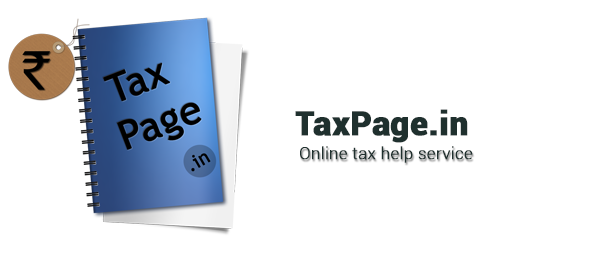To file income tax return online, one has to get themselves registered on the e-filing portal of income tax. We have come across so many cases where in people who register with income tax e-filing website forget their password that they had set at the time of registration.
There are two ways of resetting the password:
- Through the option “Forgot password” located in the login screen
- Sending mails to Income tax department with required details
1. through the option “Forgot password”:
- Go to the log-in page of income tax India e-filing website. Here is the link-
- Enter PAN no. in the User-id column and click on the forgot password tab
- On clicking forgot password, you get a screen wherein you need to enter your PAN no. and Captcha code displayed on the screen, then click the submit button.
- On submitting these details, you would get 3 options to recover your income tax e-filing password i.e.
- Answer Secret Question
- Upload digital signature certificate
- Enter E-filed acknowledgement number and Bank account number
- select the appropriate option:
- When you select –Answer Secret question– You will be asked to enter your Date of Birth which should be as per your PAN, the secret question and its answer.
- When you select – Enter e-filed Acknowledgement Number and Bank Account Number– Here you need to submit the acknowledgement number of any income tax return filed previous year and your bank account number.
- When you select – Upload Digital Signature– You need to upload your digital signature.
After completing the details using any of the above 3 options, a new link would open up requiring you to create a new password. You can then login to your account using new password.
2. Sending mails to Income tax department with required details:
If a tax payer is unable to reset his password with any of the above methods, then he can send a mail to validate@incometaxindia.gov.in requesting them to reset the password with the below details as per your PAN:
- PAN
- Name as in PAN
- Date of Birth
- Father’s Name
- Registered address of PAN
You would receive a reply from the department within 48 hours and then you can reset your password.