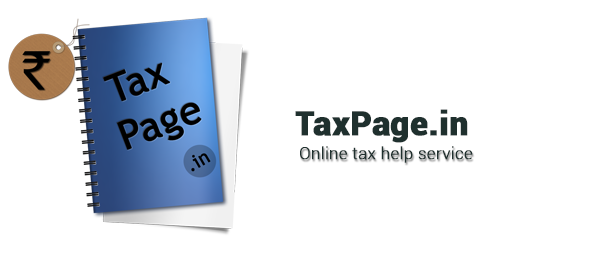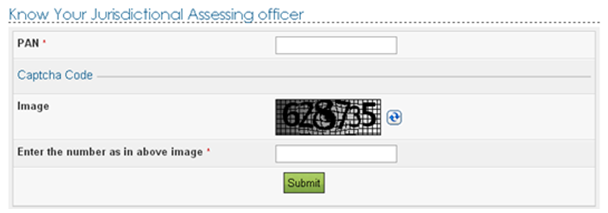We all know Verification and Checking of PAN card Status using PAN Number is very helpful and important. Also what is Important is legal status and validity of PAN CARD. So Income Tax Department has given the facility to Verify/Check the PAN Card status using PAN Card Number. Every individual, Firm & Company (All the Assessee) are allotted with this unique combination of alpha-numeric constraints for the assessment and submission of income tax and also required in financial transactions which exceed fifty thousand rupees. The legal validation, and the applicability status, of the PAN Card, is of the same status, of National Identification Number, so it has an identity verification proof applicability status.
The Permanent Account Number abbreviated as PAN contains the following features as source for your PAN Card verification support:
A PAN is a 10-digit alpha-numeric code.
- First 5 digits are alphabets.
- Next 4 codes are numerical
- The last digit is again a alphabet
A unique PAN is allotted to applicants. So two PAN can never be same. Therefore the order and sequence of the PAN should be the same as allotted
The fourth character of the PAN sequence depends on the following status of the applicant:
- Company is denoted by ‘C’.
- Person is denoted by ‘P’.
- HUF is denoted by ‘H’.
- Firm is denoted by ‘F’.
- AOP is denoted by ‘A’.
- Trust is denoted by ‘T’.
- Body of Association (BOI) is denoted by ‘B’.
- Local authority is denoted by ‘L’.
- Artificial Juridical Person is denoted by ‘J’.
- Government is denoted by ‘G’.
The fifth constraints of the series are the first alphabet of the surname or the name only in case the name is only given at the time of application.
‘P’ is reflected in case the PAN Card is Personal one.Or the name of the corporate entity as the codes enlisted above.
Nowadays the Central Government with a notification has made an arrangement to print the date of issue of the Card at the right hand corner itself for PAN Card verification support.
After the government allots one a PAN number they can easily check its authenticity. This can be done in simple easy steps.
- Open Incometaxindiaefilling website
- Click login here (if registered user), if not then create your account as new user.
- Enter User ID i.e. the PAN card number
- Enter password which was given at the time of registration as user
- Enter the date of birth or date of incorporation as applicable
- Click login
- Select PAN details from the profile settings navigation menu
- Then the PAN card details as per the income tax records would appear on the screen.
CURRENTLY THIS FACILITY HAS BEEN DISABLED BY THE INCOME TAX DEPARTMENT