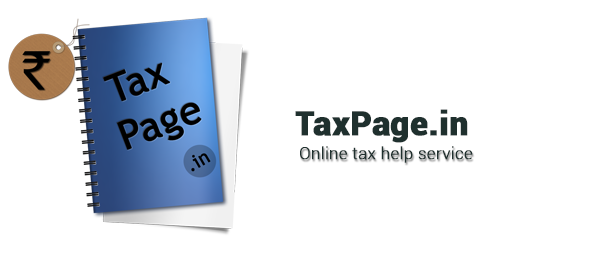State Bank Of India , the largest bank of India and one of the top employers of the country recently conducted exams of SBI Clerk (JA/JAA) Preliminary Exams from 22nd May 2016 to 5th June 2016 for filling 15431 posts of Junior Associates (Customer Support & Sales) and Junior Agricultural Associates in Clerical Rank. The result for the same was announced on June 18th, 2016. Now SBI has provided the Score Card of the candidates who have appeared in the Preliminary Exam on their Official Website. So, those candidates who appeared for the Mains Exam can go to the official website and check their results. The SBI Clerk (JA/JAA) Mains exams are scheduled for 25th and 26th June 2016.
ABOUT THE EXAMS
State Bank of India, a public sector banking company , having its headquarters in Mumbai, Maharashtra is the Largest Indian Bank with 18000 branches in India and over 180 International offices having operations in over 36 countries. It holds the market share of 20% of deposits and advances among Indian commercial banks.Every year SBI releases various recruitment notifications for appointment of candidates in various departments of the bank. Similarly this year the bank announced exams for Clerk Cadre for posts divided State wise. The exam is divided into Three Phases namely Preliminary Exam, Mains Exam and Personal Interview. The first two phases consist of written exam and after clearing preliminary exam, one gets qualified for the Mains Exam and after qualifying the Mains Exam, One gets the call for Personal Interview.
This year also the exam was exposed to phenomenal response from candidates and application over ten lakh were received for preliminary exam and online exam were conducted at the respective centers.
Procedure to check the SBI Clerk Preliminary Exam 2016 Scorecard
- Go to the official site of State Bank of India www.sbi.co.in
- Click on the ‘Careers’ Tab
- Scroll Down and Then Click on ‘Join SBI’
- Now Click On ‘Latest Announcements’ and click on the link ‘Preliminary marks’ displayed under the announcement of ‘Recruitment of JA/JAA in Clerical Cadre’
- Now you have to login into your account by entering your Registration Id and Password
- Open the link related to the marks
- Your Scorecard/Marksheet will Appear on the screen, you can also take printout of the scorecard.