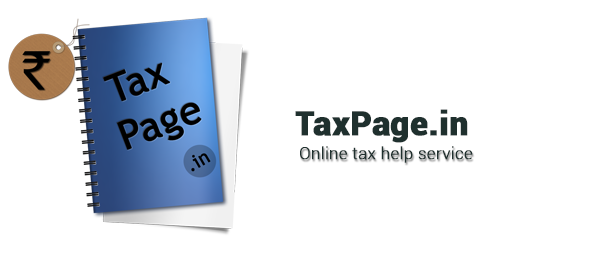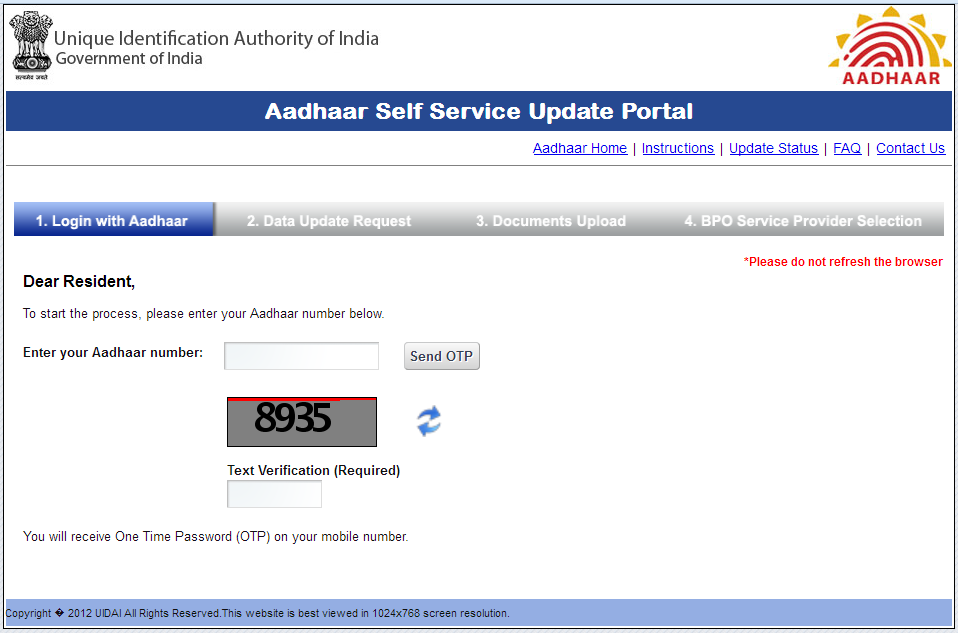Government of India has given the facility of updating the AADHAAR CARD using UIDAI Portal. Any person can update his or her aadhaar details using online facility for free.
Given the fact that an Aadhar Card is a single document. So individual can present it as proof of ID or address. Furthermore, it includes individual’s retina and fingerprint scans, validated by the Government of India. In addition, UIDAI has created and maintained it in a central registry for all Indians. It is likely that makers can make mistakes in any form that to update them is necessary. By following the process given below, anyone can update any incorrect information or misprint like wrong spelling, address mismatch, etc. :
- To update Aadhar details online, the mobile phone number in record with Aadhar Card Registrar must be correct and running condition. And then only you can correct any incorrect information online.
- Now log on to the official Aadhar Self Service Portal – https://ssup.uidai.gov.in/web/guest/update
- Enter your Aadhar Number in the field provided.
- Enter the text verification number appears below the Aadhar Number and click “Send OTP”.
- System will send you OTP on your registered mobile phone number. And you can use this to log in to your Aadhar Account.
- System will take you to “Data Update Request” page, where you must indicate which information is incorrect on your Aadhar Card and how you wish to correct it. Be accurate while filling this as your Aadhar Card will show this update on it later.
- The next is “Specific Documents” section where you are going to upload a copy of a valid document that validates the details of changes made.
- Afterwards, you will move forward to “BPO Service Provider Selection”. System ask you to choose any option, select it and click submit.
- After successful submission, download a copy of update verification.