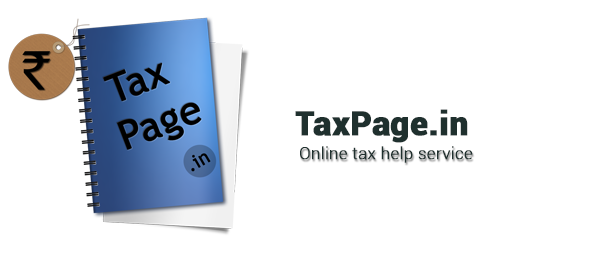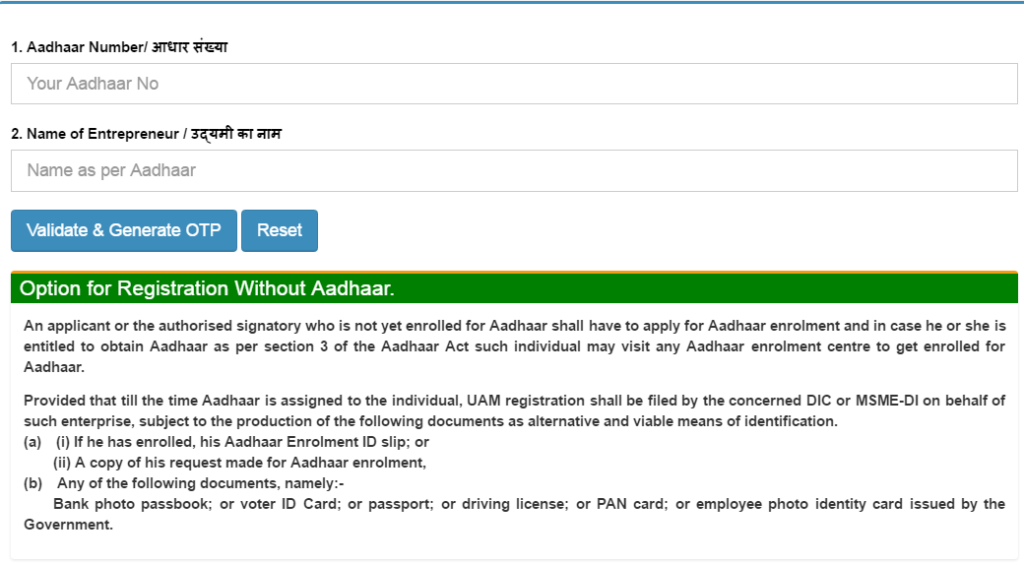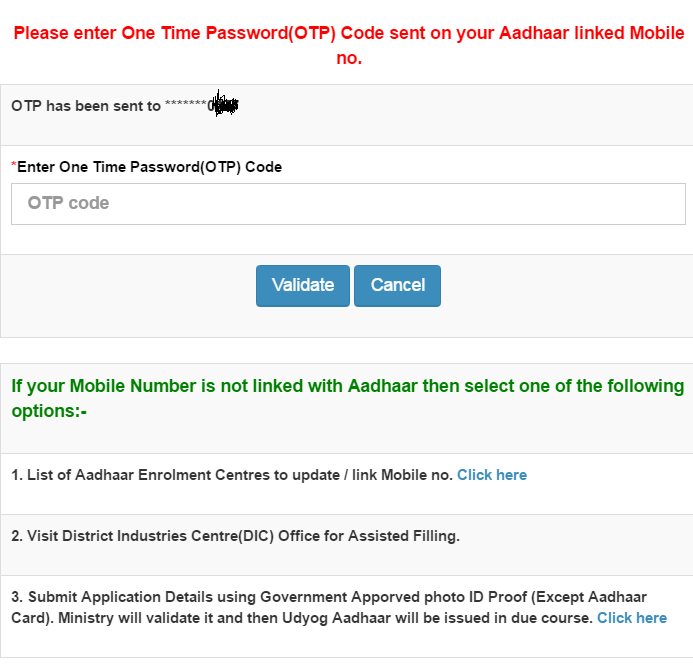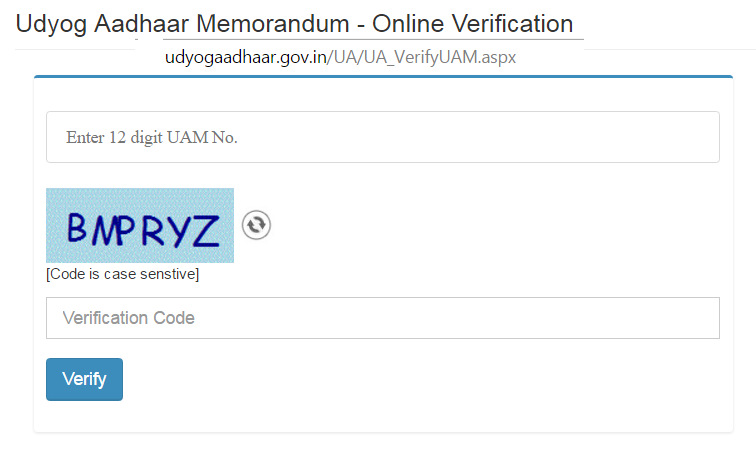After coming to Power PM Modi Lead BJP Government has taken different steps for ease of doing business for small as well as large enterprises. One of the Steps taken by them is providing online business registration for small business through AADHAAR Number and termed this registration as UAM Registration( Udyog Aadhaar Memorandum Registration, Previously it was termed as DIC Registration). Any Individual or Partnership firm, Company or Trust or HUF can get Udyogaadhar registration using his aadhaar number and there is no fees charged by the Government for getting udyogaadhar registration. Government has not appointed any agency for getting UAM registration and its free of cost, as Ministry of MSME does not charge any fee for Udyog Aadhaar Memorandum registration. One applicant can have more than one enterprises doing business and each one can be registered for a separate Udyog Aadhaar and with the same Aadhaar Number as Enterprise 1 and Enterprise 2 etc.
Benefits of Udyog Aadhaar UAM Registration Number
- Easy to Apply and paperless registration
- Accepted as Proof of Identity for Opening Bank Account of Business entity
- It can be applied with AADHAAR Number only
- No interaction with government department as UAM is based on aadhaar number and no physical verification will be done by the government official
- Free of Cost: Government doesn’t charge any fees for UAM registration Number
- Easy to change the Name and address of business entity
- No need of filling any annual or monthly returns
- UAM is not substitute to VAT / Service Tax registration for Business entity those turnover is more than Rs 10 Lakhs as entity having annual turnover more than Rs 10 lakhs has to register with respective departments and this Limit of Rs 10 Lakhs will be increased to Rs 20 Lakhs under GST Act
- Online Verification for UAM Number, so that Banks and other persons can cross verify the UAM registration number
- UAM Number is required for claiming subsidy from MSME like excise exemption scheme, priority sector lending benefits
- Getting Loan as Lower Interest Rate and also help in getting loan without guarantee
- Exemption to MSME by under different state & Central government scheme for promotion of business
List of Documents/ Process of Getting Udyog Adhaar Memorendum Registration
- Apply/ Get AADHAAR NUMBER and Make sure your correct mobile number is entered while applying for aadhaar
- If you already have aadhaar and your mobile number is not linked to aadhaar then link your AADHAR Number to Your Mobile Number by visiting any aadhaar help center, In case Partnership firm AADHAR of Managing Partner to be filled, in case of Other entity like HUF Karta AAdhar, Company or Trust Authorised Signatory AADHAR to be filled
- Fill Name of Applicant as per the AADHAAR Card (spelling as per AADHAAR) of Individual apply as Self under Proprietorship and authorised persons for other entities.
- Click on Validate button for Mobile OTP Verification of Aadhaar details
- OTP to be inserted for Aadhaar verification and once verification is done then other details to be filled
- Select Social Category Like SC, ST, OBC, General Category
- Select Gender Male or Female
- Select if you are Physically Handicap
- Fill Name of Enterprises: Name of Business which is used for banking and known to general customer for conducting business
- Type of Organisation : Only one Udyog Aadhaar number shall be issued for each enterprise.
- PAN Number of the Applicant: The Applicant have to enter PAN Number in case of Co Operative,Private Limited, Public Limited and Limited Liability Partnership It. Will be optional in remaining type of Organisation i.e. PAN Number of Proprietorship concern is not compulsory.
- Fill the address of Plant and click on add Plant
- Fill the complete official address of enterprise including mobile no and email id
- Date of commencement of business i.e. date from which business is running
- Previous registration number details if taken under DIC / SSI/MSME
- Bank Details of Applicant including Bank Account No, IFSC Code, Bank Name
- Major Activity i.e. what business entity is going to do Manufacturing Activity/ Trading/ Services
- NIC code selection based on your activity like The Applicant may use National Industrial Classification-2008 (NIC) Codes searching facility to avoid 3 steps selection process. Example: User has to write matching key word (2 or more characters) in Search text box in Column No 11 . Then all related NIC CODEs will be listed (including Nic 2 Digit, Nic 4 Digit & Nic 5 Digit) with code and description. If User selects NIC 5 Digit code, then automatically all the related fields(like NIC 2 Digit, 4 Digit, 5 Digit & Enterprise Type) at column 11 will be automatically filled. Same way, If user selects NIC 4 digit, then related field of 2 digit NIC Code will filled, but user has to select NIC 5 digit from drop down(In this case 2 steps are required).
- Number of Employee in business
- Total Investment in Plant & Machinery for Business
- DIC Selection: This column will automatically filled based on PIN code and if not filled then person has to select the DIC based on his address
- Submit the application again OTP will be set to mobile for final verification